
New integrations again! This month YouTrack and GitLab. And many more nice features that are sure to make you smile and perform more productively.
YouTrack
New YouTrack App is ready for use. You can install it on Apps page.

To install YouTrack App you should provide a YouTrack URL and access token.
Create a new task in YouTrack when you file a defect during a test run in Qase.
Let's look at the functionality. You can attach or detach test cases to a YouTrack task.
You can also attach or detach test runs to a YouTrack task. Read here how to link a test run to an issue.
GitLab
GitLab App is waiting for you on the Apps page.

To install this app you should provide a GitLab URL and access token.
Let’s check how it works. Create a new issue in GitLab when you submit a defect while running a test in Qase.
Functionality is the same. You can attach or detach test cases to a GitLab issue.
You also can attach or detach test runs to a GitLab issue. Read here how to link a test run to an issue.
Added saving filters state on all pages after refreshing
Now, after refreshing the page, the filters are not reset and they do not need to be reconfigured.

Added a link in the repository to a modal preview for a test case
Added the ability for cases in the repository to open them in a modal window when you click on the code (something similar to Jira's behavior)
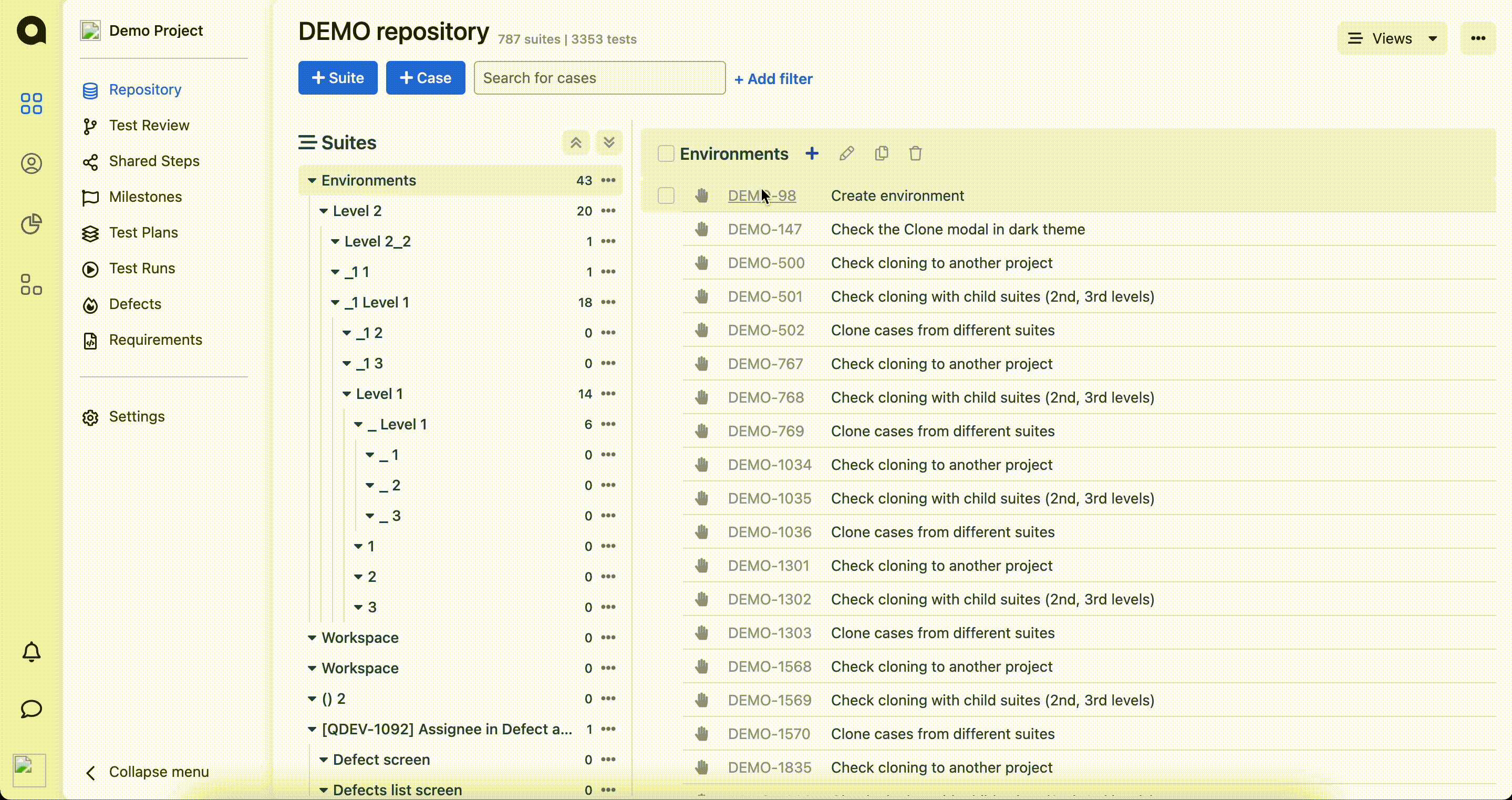
Adding asynchronous data import
Added the possibility of asynchronous import for loading large amounts of data. Also added a new modal window for importing data, for easy work with this process.


Remove character escaping from API
Previously, we used the UTF escaping and many users found it difficult to use the API for custom purposes. We turned off the escaping and reformatting response, it allowed us to output information without distortion and with less latency across the network.
Ability to create test steps in test case with Gherkin syntax
- The first changes start with the form for creating a test case. You can now select the desired type of steps.

- It became possible to create gherkin steps using 5 keywords. Example with the classic editor:

and raw edit
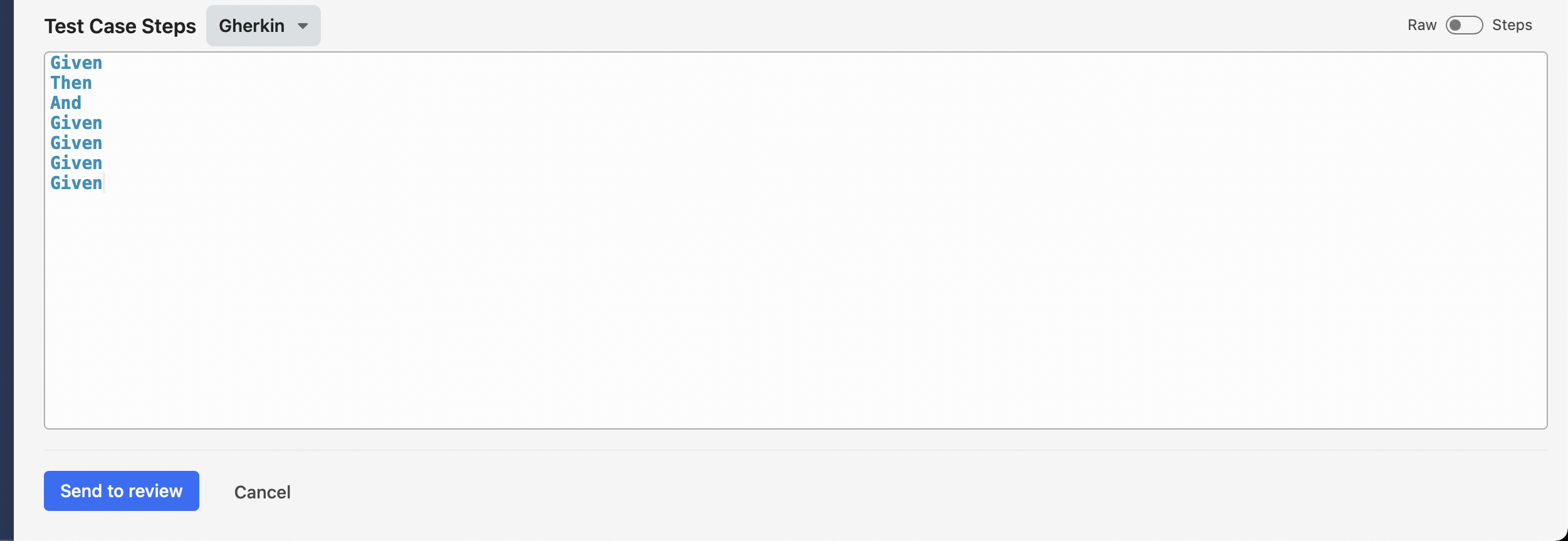
- Keywords in gherkin steps are highlighted in case preview

- In the project settings there is an opportunity to select the default position of the form type to create the steps:

Improve Import from Cucumber Studio (Gherkin support)
We have added the possibility to import the project from CucumberStudio in BDD format with saving the step information in Qase TMS. After importing, the steps are saved in gherkin type format.
Use RFC3339 DateTime format in API responses
Previously, we used several formats to output time information.
For example:
"2022-04-27 15:54:53"
We added new duplicate fields in RFC3339 format, and marked the old ones as deprecated in our specification. This action allowed us to standardize the work with our API.
Example new format:
"2022-04-27T15:54:53+03:00"







