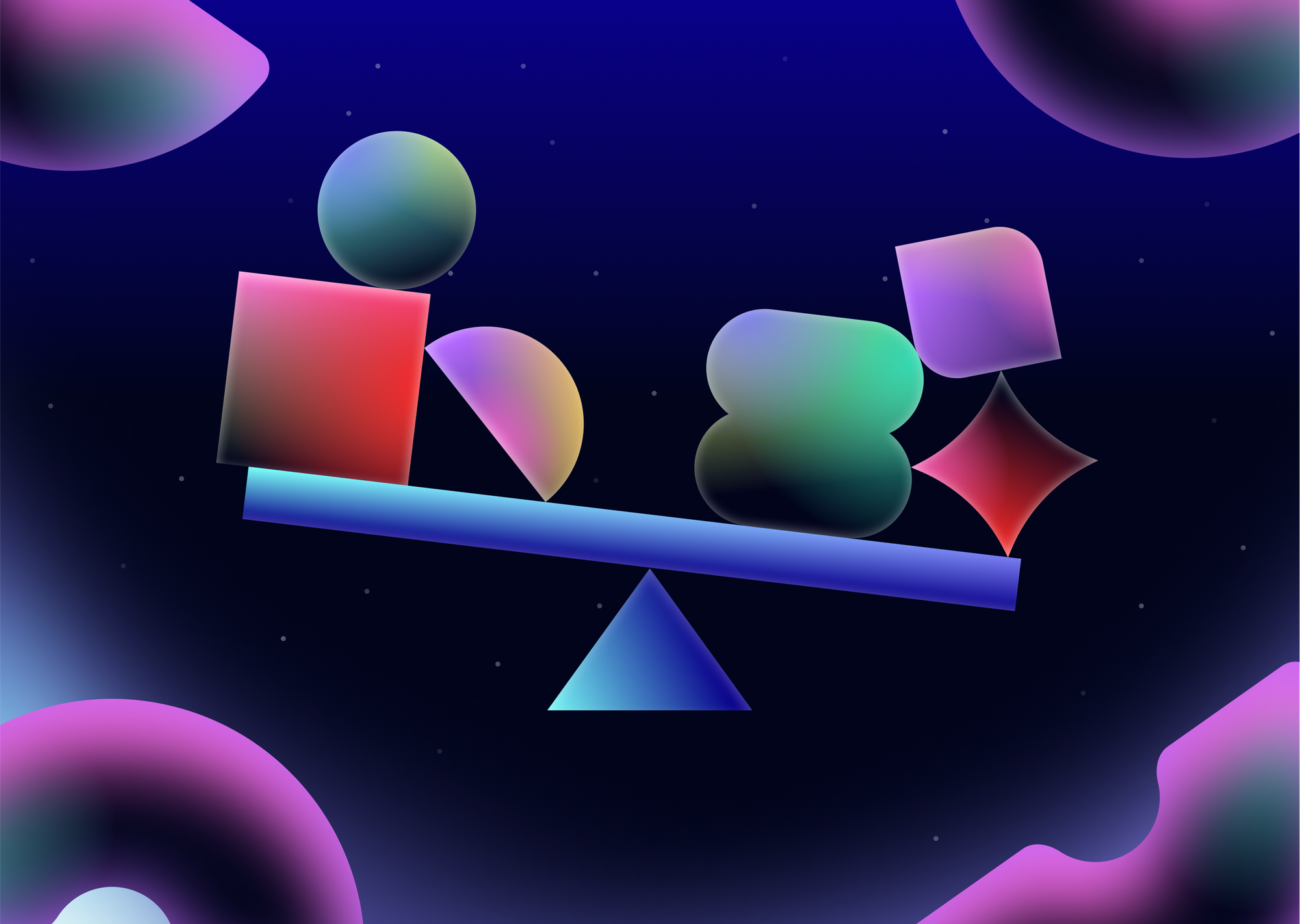Smoke testing is a software testing method employed to assess the stability of software and its readiness for the subsequent testing phases. This method gauges the functionality of the program's most crucial features without delving into intricate details. For instance, smoke testing can verify installation errors — if the program fails to install, further testing becomes impractical and cannot proceed.
The purpose of smoke testing is to identify simple but critical problems in the application before conducting more in-depth testing. Smoke tests are performed by QA teams using a minimal set of tests in each build, focusing on the software's functionality.
Smoke tests play a pivotal role in averting unnecessary efforts and the squandering of time on detailed testing of a flawed product. To draw an analogy, if we consider shipbuilding, smoke testing is akin to determining whether a new ship floats. If it were to sink immediately, testing its speed and other characteristics would be futile.
The absence of smoke testing could result in overlooking significant problems that might escalate into more severe issues later on.
The term “smoke testing” originated from tests conducted by stove builders. After assembling a stove, they would close all dampers, light it up, and watch to ensure that the smoke emerged only from the correct places. This approach was later adapted in radio electronics. In this context, a new radio electronic device would be briefly turned on, and engineers would manually inspect all microcircuits for signs of overheating. If a microcircuit heated up excessively within seconds, it could indicate a major error in the circuit.
Smoke testing is also referred to as build verification testing, build acceptance testing, or confidence testing.
Table of contents
- What is the purpose of smoke tests?
- How smoke testing differs from regression testing and sanity testing
- Types of smoke testing
- When to use smoke tests
- How to write smoke test cases
- Advantages and limitations of smoke testing
- Best practices for effective smoke testing
What is the purpose of smoke tests?
The primary aim of smoke testing is to validate the accuracy of the system in its early stages, enabling efficient testing efforts and ensuring the absence of critical defects. The specific purposes of smoke testing include:
- Identifying any initial defects in the software product to address issues promptly
- Demonstrating the stability of the system, confirming its reliability in the initial phases
- Ensuring adherence to specified requirements and validating that the system aligns with predefined criteria
- Confirming that the program functions normally at a fundamental level, covering essential features
Given that smoke tests facilitate the swift identification of problems and contribute to shorter feedback cycles, they have become integral to modern software development methodologies such as agile testing.
How smoke testing differs from regression testing and sanity testing
Smoke testing vs. regression testing
Regression testing is a software testing approach that assesses whether modifications to an application introduce defects. Similar to smoke testing, regression testing is conducted by a QA engineer to ensure that changes in the program do not introduce new bugs. Both types of testing should be performed regularly with each new build, and they can be automated or executed manually.
However, there are distinctions:
Depth of testing: Regression tests are thorough and detailed, examining various aspects of the software. In contrast, smoke tests are superficial, focusing on fundamental functionality.
For example, in the context of updating code for a web page, regression testing might involve checking every link to ensure proper functionality. In the same scenario, a smoke test may only check essential links to verify they open correctly and lead to the right resources.
Acceptance or rejection of builds: Unlike regression tests, which do not determine the acceptance or rejection of software builds, smoke tests play a crucial role in build acceptance.
Smoke testing vs. sanity testing
Sanity testing is a brief evaluation of a system's basic functionality following code or configuration changes. It aims to ensure that core aspects of a program or system remain operational and free from critical failures after modifications.
Key differences include:
Focus: Smoke testing concentrates on critical functionality before more extensive testing, assessing build stability. In contrast, sanity testing checks functionality and addresses bugs after a build.
Scope: Smoke testing is less exhaustive, often not covering all possible use cases or detailed checks. It prioritizes verifying core system operability.
Sanity testing is a subset of regression testing, emphasizing post-build stability. Smoke testing, meanwhile, is a subset of acceptance testing, verifying critical functionality before comprehensive testing.
In essence, while smoke testing ensures the acceptance of software builds by focusing on fundamental functionality, regression testing comprehensively examines various aspects of the software, and sanity testing checks and validates core functionality after a build.
Types of smoke testing
There are various types of smoke testing, each with its own characteristics.
Manual smoke testing involves the manual creation and updating of test cases. This method is widely used and relies on manual efforts to ensure stable builds.
Automated smoke testing employs software testing tools to automate the smoke testing process. Advantages of automated tests include speed, enabling a rapid assessment of a new build's stability, reusability, and seamless integration into continuous integration pipelines.
Hybrid smoke testing combines both manual and automated smoke testing approaches. Testing teams initially write test cases manually. Subsequently, tests are automated using appropriate automation tools. This hybrid approach leverages the strengths of both manual and automated testing methods.
Each type of smoke testing has its unique advantages and use cases, allowing teams to choose the approach that best aligns with their testing requirements and objectives.
When to use smoke tests
Smoke testing is a crucial step in the software development process and is employed under specific circumstances.
Implementation of new features: Smoke tests are conducted when developers introduce new software features and present a fresh application build that integrates with the existing build.
Critical functionality compliance: QA testers perform smoke testing to ensure compliance with critical functionality. Any failure prompts the return of the system to the development team for necessary adjustments.
Integration with QA and staging build: If the smoke test passes, the software is integrated with the existing QA and staging build. Subsequent testing, including unit testing and integration testing, follows.
Broad initial testing strategy: Broad initial testing through smoke tests is considered a more effective software code improvement strategy compared to conducting specific and rigorous tests in the early stages of the software development lifecycle .
When to perform smoke tests:
- Before committing code to the repository, especially if a full test suite is not run locally. This ensures that significant issues are not introduced before committing code changes.
- Before large-scale testing, smoke tests are conducted as a preliminary check before embarking on extensive testing processes, including regression and acceptance testing.
- After application deployment to verify that everything functions correctly.
- As part of general system health checks, smoke testing can be employed anytime there is a need to assess the overall functionality of the system.
The strategic use of smoke tests at these key points enhances software stability, identifies critical issues early in the development cycle, and ensures a smoother progression to subsequent testing phases.
How to write smoke test cases
Creating effective smoke test cases involves a systematic approach to ensure comprehensive coverage of critical software functions. The following steps outline the process.
- Choose a testing type. Decide on the testing type: manual, automated, or hybrid. Typically, you’ll start with manual testing and progressively introduce automation as new elements are added to the software.
- Create test scenarios. Define the test scenarios by determining the number of test cases required for each core software function. QA testers should have a clear understanding of the essential functions to be tested.
- Develop smoke tests. Write detailed smoke tests based on the defined test scenarios. These tests should focus on critical functionalities and ensure that the software works as intended.
- Run and record tests. Execute the smoke tests, recording the outcome of each test. It is crucial to document any issues or failures encountered during the testing process.
- Analyze results. If the software encounters issues, it is returned to developers for fixing. A successful pass indicates readiness for more in-depth functional testing.
Example smoke test checklist:
- Basic security measures are present (e.g., server-side data validation)
- Application successfully launches without critical errors
- Core functionality (e.g. login) works properly
- Core user interface opens and displays without major defects
- Navigation between application sections happens seamlessly
- Data entry into fields occurs without errors
- Input fields restrict the entry of invalid data
- Data is displayed correctly on screen
- Application provides understandable and informative error messages.
- User actions are accompanied by notifications (successful operations, warnings)
- Application functions properly on major browsers (Chrome, Firefox, Safari, Edge, etc)
- Application design is responsive and displays adequately on different devices (mobile phones, tablets, desktops)
- Application can recover from temporary failures (e.g., loss of internet connection)
- Overall application performance at a basic level
- Mechanisms exist for providing feedback about found bugs
By adhering to this checklist, smoke testing ensures a comprehensive evaluation of critical functionalities, helping identify potential issues early in the development process.
Test case 1: login functionality
Objective: Verify that the basic login functionality of the web application is working after a new release or update.
Test steps:
- Open the web browser
- Navigate to the login page of the application
- Enter valid username and password
- Click the “Login” button
- Verify that the user is redirected to the home/dashboard page
- Check that essential elements on the home/dashboard page are loading correctly (e.g., user profile information)
- Logout of the application
- Verify that the user is redirected to the login page
Expected result: the login functionality should work smoothly, allowing users to log in, access the home/dashboard page, and log out without encountering any critical issues.
Test case 2: banking app
Objective: Verify that basic banking functionalities work after an update.
Test steps:
- Open app, log in
- Check account balance
- Verify recent transactions
- Initiate funds transfer/payment
- Check bill payment feature
- Explore the ATM locator
- Log out
Expected result: login, view balance, transactions, funds transfer, bill payment, and ATM locator should work smoothly.
Advantages and limitations of smoke testing
Advantages of smoke testing
Smoke testing offers advantages such as detecting problems early on, minimizing integration risks, saving time and resources, opportunities for test automation, and improved build stability.
Implementing smoke tests in continuous integration facilitates the early detection of issues. This is particularly beneficial in fast-paced iteration cycles, preventing the accumulation of bugs in the final version.
This type of software testing reduces the risks associated with integrating new code into existing builds as it ensures that fundamental functionalities remain intact after each integration.
Because smoke tests are simple and resource-efficient, they can be executed frequently. Using smoke tests, developers or a limited QA team can identify whether the current build fulfills basic tasks before engaging in more extensive and expensive testing.
The standardized and repetitive nature of smoke tests also makes them a great candidate for test automation. Tests for each build or similar projects can be automated, streamlining the testing process and contributing to overall efficiency.
Regular smoke testing in the context of frequent releases also instills confidence in developers and other stakeholders about the stability of the product, especially concerning core functionalities. This confidence allows the skipping of extensive testing at certain stages, such as when the current build has minimal changes from the previous iteration.
Limitations of smoke testing
Of course, smoke testing has its limitations, including coverage, potential to overlook unforeseen bugs, and time constraints.
Smoke tests only cover the main functions of the application. Their execution does not guarantee a completely bug-free product, including critical issues. While the repetition of standardized smoke tests simplifies execution and automation, it may overlook unforeseen bugs that arise during application operation and were not covered by pre written test scenarios.
Furthermore, in large projects, manual smoke testing may be time-consuming. The need for extensive coverage and thorough checks can result in longer testing periods, impacting overall project timelines.
Best practices for effective smoke testing
Depending on the objectives, application specifics, and particular company policies, smoke testing can be implemented in various ways. However, some general principles can help maximize the benefits of testing.
Identify critical application functionality: Carefully analyze the application to understand its core purpose, key functions, and user needs. Deep knowledge of the application architecture and user interactions aids in pinpointing areas where faults can significantly impact overall system stability.
Determine key functions: Once an overall picture of the application is clear, identify its key functions for inclusion in smoke tests. Focus on functions crucial to application functionality, with high complexity or frequent user use. Engage with stakeholders for valuable insights into their priorities and ensure that smoke tests cover areas crucial to users and stakeholders.
Engage stakeholders: Involve product managers, business analysts, or end users in smoke test design. Their feedback and understanding of priorities ensure that smoke tests align with crucial areas, enhancing application stability.
Developing effective smoke tests
Create comprehensive test scenarios: Develop scenarios representing common user workflows and interactions, focusing on positive test cases. Ensure that critical functions work as intended under expected conditions, avoiding exhaustive exploration of edge cases during smoke testing.
Ensure test cases are easy to understand and maintain: Write clear, concise test case descriptions, use descriptive function and variable names, and follow best practices for clean, maintainable code to ease understanding and maintenance of test cases.
Coordinate with the development team: Communicate the purpose and importance of smoke tests to developers. Jointly define critical functionality for smoke testing and encourage developers to run smoke tests locally before committing code, reducing broken builds.
Implement continuous integration and deployment: Integrate smoke tests into a continuous integration (CI) and continuous deployment (CD) pipeline for early, automated detection of critical issues during development.
Establish a clear reporting process: Define report format and contents, select a centralized location for storing test reports, and set up automatic notifications to inform relevant stakeholders about test results.
Monitor test results over time: Regularly monitor smoke test results to identify trends and patterns indicating potential application issues. Key metrics to track include test pass/failure rate, test execution time, and test coverage.
Communicate results to stakeholders: Effectively communicate smoke test results to relevant stakeholders for insights into application stability and critical issues.
Continuously improve smoke tests: Regularly review and update test cases based on feedback from the development team and stakeholders. Adapt smoke tests to application changes by identifying new critical functionality, modifying existing test cases, and removing or adjusting irrelevant ones.
Elevate software quality through smoke testing
With applications growing in complexity to meet evolving user needs, an effective testing process is indispensable. Smoke testing serves as a foundational step, focusing on validating critical functionality and ensuring build stability, setting the stage for a comprehensive testing strategy.
Implementing smoke testing yields numerous advantages, from early defect detection to minimized integration risks, providing swift feedback and enhancing overall software quality.
Prioritizing smoke testing and following best practices empowers software teams to release higher quality applications faster and with greater confidence. The lightweight nature of smoke testing, combined with its swift issue detection, positions it as a high-leverage quality assurance technique in modern software delivery.